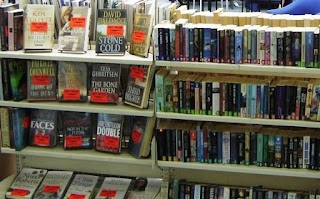 Are you a book lover or cataloguer at heart? Or do you enjoy finding lost and forgotten gems on the shelf to read?
Are you a book lover or cataloguer at heart? Or do you enjoy finding lost and forgotten gems on the shelf to read? 
Then LibraryThing may be just the tool for you. Developed for booklovers, this online tool not only allows you to easily create an online catalogue of your own, it also connects you to other people who have similar libraries and reading tastes.
Add a book to your catalogue by just entering the title -- it’s so easy that you don’t even need MARC record training to do it – to connect with other users through your similar reading tastes.
Not just for personal collections, libraries have started using LibraryThing as well. Small libraries are using LibraryThing to catalogue their collections. According to their website, LibraryThing is “exploring relationships with libraries, to offer non-commercially motivated recommendations and other social data.”
As a result, they’ve created LibraryThing for Libraries. Libraries can add the LibraryThing widget to their web pages or blogs to recommend books and list new titles, or install a LibraryThing Search box (instructions are here). Being a non-commercial site makes LibraryThing a good option for libraries.
There are lots of ways to use LibraryThing. You can even view your books on a virtual shelf.
So why not join the ranks and create your own library online. With over 65,000 registered (BTW: LibraryThing also has group forum for librarian users and over 4.7 million cataloged books, so you're bound to discover something new).
So why not join the ranks and create your own library online. With over 65,000 registered (BTW: LibraryThing also has group forum for librarian users and over 4.7 million cataloged books, so you're bound to discover something new).
Discovery Exercise #14:
1. Take a Library Thing tour (click on the Next >> button)
2. Create an account and add at least 5 books to your library - your own LibraryThing catalogue.
3. Add a post to your blog about your findings and add a link in your blogpost to your LibraryThing catalogue.
4. Use your gmail account to email northshorelibraries@gmail.com with a link to your blogpost. Please put Exercise #14 in the subject heading.

3 comments:
Look at the LibraryThing Tour link before attempting anything.
Short, brief but very accurate.
To add a Library Thing 'widget' to your blog, which displays a list of the books in your Library Thing library:
1. Go to Library Thing and sign in to your account
2. Go to 'tools' on the top right-hand toolbar
3. Go to 'blog widgets' which is on the top right-hand under 'tools'
4. Fill in the boxes on the left and then click on 'make it'.
5. Copy the HTML code on the right
6. Go to your blog and click on 'customize' and then 'add a gadget' and then 'HTML/Javascript'
7. Add a title and then paste the HTML code into the box and click on 'save'
8. Ta-da! All done :)
Thanks Miss Frazzled - most helpful
Post a Comment